
From to-do lists to time-tracking apps, here’s a look at eight ways to boost your productivity.
Overcoming productivity paralysis
You might fly through your to-do list on some workdays, while on others, it seems insurmountable. Productivity paralysis can be tricky to overcome, and often requires experimenting with new tools and processes to rediscover what works for you.
Lucky for you, we have some solutions. Read on for eight online services, apps, gadgets and habits guaranteed to help you better manage your workflow.
1. Manage your to-do lists with Trello
Image: Trello
Most of us understand the benefits of maintaining and updating a to-do list. Trello is a cool online service that makes it easy to create digital cork boards to help you visualize outstanding tasks.
There are many use cases for Trello, though we recommend using it to create a different list for each day of the week. Each card contains a task, which you can move to the next day if it’s outstanding, by dragging and dropping it. (Cost: Free, US$5/month)
2. Toggl tracks your time
Image: Toggl
You can’t manage what you don’t measure, yet time-tracking can be tedious. Enter Toggl, a cloud-based time management tool that will actually make you look forward to tracking your time.
Toggl is available anywhere: on the Web, desktop and mobile apps, which makes it an attractive choice for people on the go. Also important: Its powerful reporting feature lets you slice and dice the data to see where all the time is going. (Cost: Free, US$5/month)
3. Zapier automates your cloud
Image: Zapier
Zapier is a sophisticated yet nifty service that allows you to create “zaps” to hook up various online services straight from the cloud so you can easily move data among your favourite Web apps. No programming knowledge is required to use it, and Zapier supports hundreds of services with detailed configuration options.
Use Zapier to post your Instagram photos automatically to Tumblr and Facebook, or save all your Tweets automatically to Evernote. Zapier also works with Dropbox, Evernote, Gmail, Office 365, Trello and Toggl. In addition, premium services such as SugarCRM, ZOHO CR, PayPal, Quickbooks and even SQL Server is supported for paying users. (Cost: Free, from US$20/month)
4. Use Evernote to search scanned documents, PDFs
Image: Evernote
If you struggle to find paper printouts like bills, then you may want to consider digitally filing everything on Evernote, which lets you upload PDF, Office docs or even smartphone photos.
Paid accounts can have their scanned documents and non-searchable PDFs automatically run through an optical character recognition software, which makes it possible to quickly search for relevant documents in Evernote using a simple text query. (Cost: Free, US$5/month)
5. Get fitter with an ergotron workstation
Video: Ergotron
Tired of sitting at your desk the entire day? You may want to grab the WorkFit-P Sit-Stand Workstation from Ergotron, a nifty height-adjustable platform that lets you work standing up. Incorporating the company’s “Constant Force” technology, the platform is easily adjustable yet stays in-place. The WorkFit-P is ideal for use with a laptop computer, though it can be used with a wireless keyboard with ample surface space for writing or drawing. (Cost: US$259.99)
6. Duplicati creates offsite backups
Image: Duplicati
The Duplicati backup client could save the day if your hard disk crashes or a hacker wipes your files from your synced cloud storage account. The free app runs on the Windows, Linux and OS X platforms, and performs incremental backups to remote targets such as FTP locations, Google Drive and Amazon S3. Opened and locked files are handled transparently. Duplicati also offers strong encryption to protect data backups. (Cost: Free)
7. Use This Logitech Keyboard with multiple devices
Image: Logitech
Working at your desk, but find yourself responding to a text or instant message on your smartphone? The Logitech Bluetooth Easy-Switch Keyboard K811 lets you switch between three separate devices with the press of a button. This lets you toggle between your tablet, smartphone and your desktop, all while typing at full speed on the full-sized keyboard.
8. Set up Cloud sync
Image: Procurify
If you haven’t yet explored cloud storage, now may be a good time to do so. Cloud storage has never been cheaper (or free): Dropbox, Google Drive and OneDrive, among others, offer both paid and freemium services.
Storing your files in the cloud allows them to be accessed from a smartphone and tablet, and is keeps them replicated across multiple devices. To help you along, check out the eight cloud storage services and tools you may not know about.

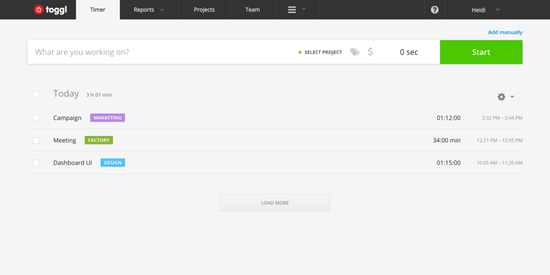
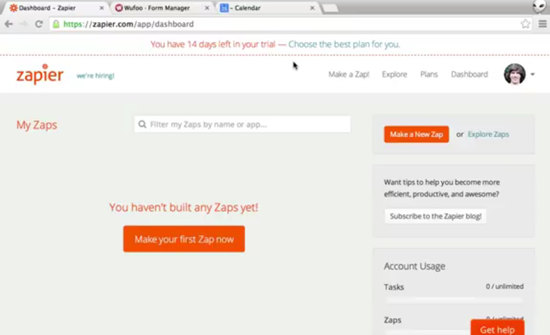

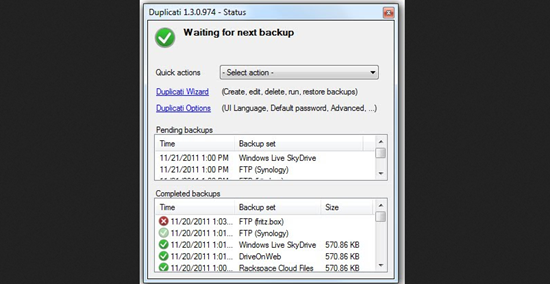


No comments:
Post a Comment
Please adhere to proper blog etiquette when posting your comments. This blog owner will exercise his absolution discretion in allowing or rejecting any comments that are deemed seditious, defamatory, libelous, racist, vulgar, insulting, and other remarks that exhibit similar characteristics. If you insist on using anonymous comments, please write your name or other IDs at the end of your message.