
Do you look at your phone more often than you’d like? Are you tired of hours disappearing every day to your smartphone addiction? It’s weird to say it, but the best solution might be an app.
You know that overcoming tech addiction isn’t easy, and ultimately discipline is what’s going to help you become less impulsive. But there are tools that can help train you, and today Cool Websites and Apps is going over five.
From ways to measure your smartphone usage to gamification, these apps can help you fight back against reflexive smartphone usage. Let’s dive in.
1. Forest: Grow a Garden by Not Touching Your Phone
Do you struggle to keep yourself from checking your phone? Forest (Android, iOS, Windows Phone, Chrome, Firefox) is a simple app that rewards you for not touching it. When you want to focus, open the app to plant a tree. If you want that tree to grow, don’t touch your phone for the next 30 minutes. That’s it.
The mobile version encourages you to leave the app open, while the browser version gives you more flexibility: it encourages you to not browse sites from a blocklist you set for yourself. So if you find yourself opening Facebook or Reddit tabs when you should be working, that’s the tool for you. It reminds me of Productivity Owl, which swoops in to save your productivity, and I mean that as a compliment (that app is fantastic).
Either way, this is a simple app that visually rewards you for not giving in to your addictions. I highly recommend it.
2. Checky: Find Out How Many Times You’ve Checked Your Phone
How often do you check your phone? The answer might surprise you, but only if you actually keep track. Checky (Android, iOS) is a dead-simple mobile app that tells you how many times you’ve turned on your phone today, and nothing else.
Are you addicted to your smartphone? If the number you see on Checky disturbs you, you might be. But you can work to be less impulsive about your smartphone usage. Stop mindlessly checking it, and focus on whatever you’re doing instead. Think about why you’re looking at your phone, instead of just looking at it. Checky won’t magically stop you from over-using your phone, but it can help point out what’s happening.
3. UnPlug: Gamify Away Your Smartphone Addiction
If you want more data than what Checky offers, check out UnPlug (US$2, iOS). This app monitors your daily iPhone usage and lets you dig into all kinds of stats, including how many hours you spent on your phone on different days. You can set yourself a daily limit for phone usage, and earn rewards by cutting back.
The app sports a nice interface, and encourages you to keep streaks of low usage going. If you resolved to spend less time on your phone, and find yourself failing, this tool could help you stick to your New Year’s resolution.
4. Productivity Challenge Timer: Pomodoro App That Mocks You for Failing
We’ve talked about how a simple Pomodoro app can improve your life in the past, but finding the right timer for it can be really hard. Productivity Challenge Timer (Android) is a great choice, doing everything a timer should do while also constantly making fun of you for being lazy. If you like it when your apps have just a little bit of personality, and a dash of gamification, this is the perfect Pomodoro app for you.
I’ve tried to gamify my Pomodoro usage in the past: at one point I used Legos as a visual indicator of time. But something about Productivity Challenge Timer’s impossible-to-ignore sound effects and constant mocking of my laziness motivates me more than other apps, as does the ranking system. Slack off and you might lose a rank, which really makes you want to gain it back.
Give it a shot if you have trouble sticking to your Pomodoro habit, because this just might help.
5. Freedom: Block Distracting Websites and Apps
If none of the above tools keep you from being distracted by your phone, maybe the answer is to block the distracting sites altogether. Freedom (Windows, Mac, iOS, Android) is a cross-platform application that lets you set a list of distracting sites, then block them either on a schedule or during sessions that you turn on at will.
Freedom is free to use, so you can try it out right now, but there is a paid subscription that’s necessary for some features. There are other tools to block distracting websites, but this is the first we’ve seen that works cross platform and syncs your list of blocked sites between machines.
We could go on. We’ve talked before about Android apps that help curb your smartphone addiction, and more than a few times about blocking mobile distractions, but there’s always more to learn.



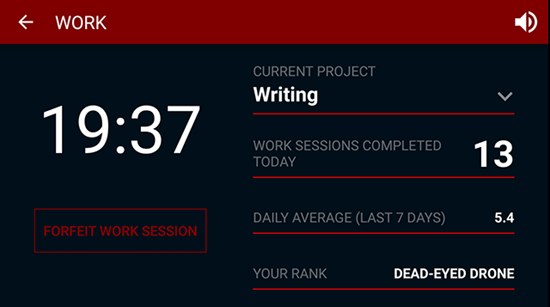


No comments:
Post a Comment
Please adhere to proper blog etiquette when posting your comments. This blog owner will exercise his absolution discretion in allowing or rejecting any comments that are deemed seditious, defamatory, libelous, racist, vulgar, insulting, and other remarks that exhibit similar characteristics. If you insist on using anonymous comments, please write your name or other IDs at the end of your message.